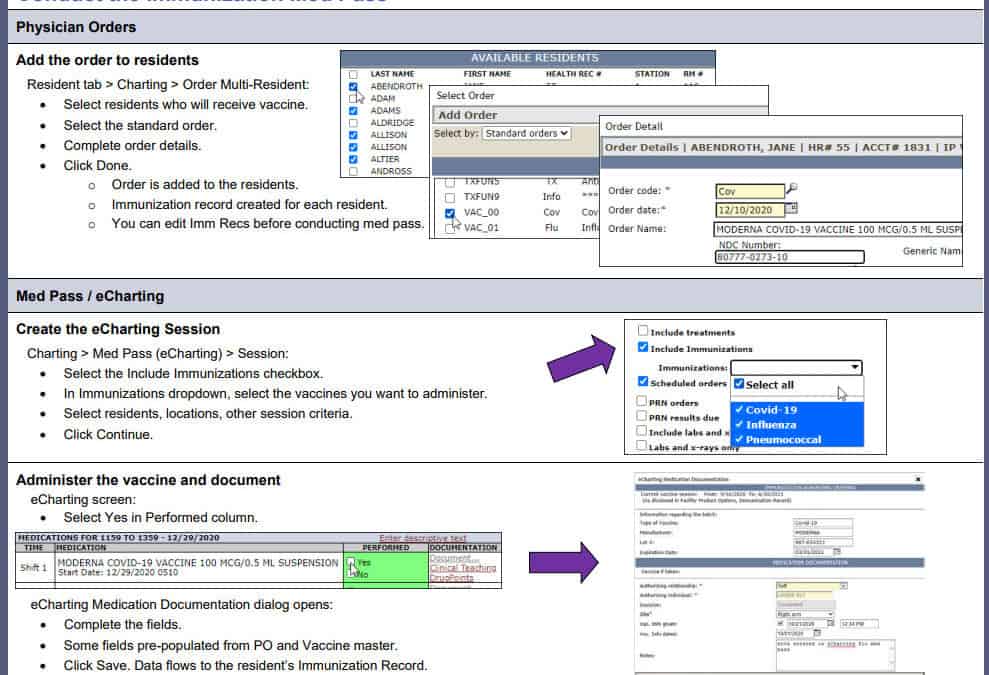Step-by-step guide and reference card inside
In order to better utilize these resources, please make sure your facility is on the latest NS7.3.1.648 version. If you need assistance, please contact your IT department or call us for support.
In this post, you will find the following solutions for your workflow needs:
- How to add a vaccine to NDC Master (link)
- How to add a vaccine to Vaccine Master (link)
- How to build Order Codes, Standard Orders and Order Sets (link)
- How to add a Covid-19 vaccine to the Dashboard (link)
- How to use Single Order Multi-Resident order entry (link)
- How to use eCharting for administration and immunization record documentation (link)
- How to use reports for reviewing orders and vaccinations (link)
As usual, your Med Pass Quick Reference Card is attached for you to print (link) and help your team find their step-by-step instructions for their immunization needs and workflows. Please take a moment to go over the attached pdf file, which lists the steps to follow so your staff is prepared to use the system’s best practice workflow. If you have suggestions for improving our EHR solution to better fit your needs, please let us know. Your feedback matters because your care matters.
Thank you for your hard work in these challenging times.
Clinical Support Team
P.S. We now have a family messaging portal available for you on NetSolutions. With our Family Portal, you can securely share medical updates and documents and real-time messages. Would this be helpful for you?